The Erlang observer looks a bit bizarre in OSX when using dark-mode. This guide helps fixing it.
The Erlang observer looks a bit bizarre on OSX Mojave or newer when using dark-mode.
This has been annoying since I’ve been switching from my favorite dark-mode to the light one to use the observer.
The following is an image of how it looks:
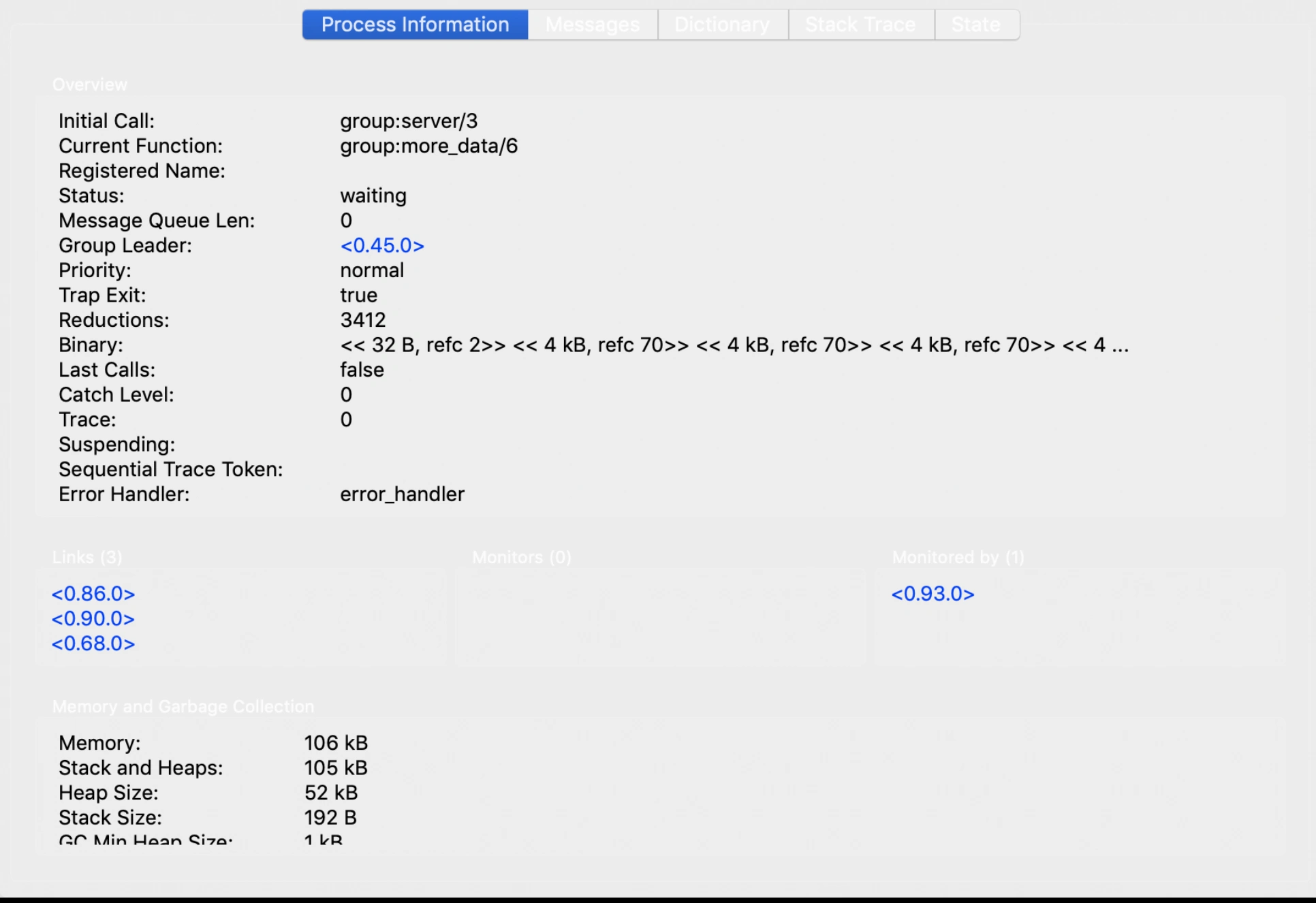
Tonight, I took some time to research how this could be improved and stumbled upon the issue ERL-921 in the Erlang/OTP bug tracker.
This lead me to check the WXWidgets changelog at https://github.com/wxWidgets/wxWidgets/blob/master/docs/changes.txt#L376 and dark-mode support was introduced in version 3.1.3: (released 2019-10-28).
The default version that comes in Homebrew is wxMac 3.0.5 for OSX Catalina. Heh, here is the problem!
Heading to https://github.com/wxWidgets/wxWidgets/releases, 3.1.4 is the latest release as of today’s date.
We are going to edit the Homebrew formulae located at /usr/local/Homebrew/Library/Taps/homebrew/homebrew-core/Formula/wxmac.rb with our preferred editor or by running brew edit wxmac.
These are the changes we are going to perform:
-
Change
urlwith the path to the version we want to install: “https://github.com/wxWidgets/wxWidgets/releases/download/v3.1.4/wxWidgets-3.1.4.tar.bz2”. -
Change
sha256with the file sha256 checksum, in version 3.1.4 case it is “3ca3a19a14b407d0cdda507a7930c2e84ae1c8e74f946e0144d2fa7d881f1a94”. -
Add
"--enable-compat28",to the args insidedef installin the formulae. This one took me a bit of reading to make it work, but always the great OTP documentation helped http://erlang.org/doc/installation_guide/INSTALL.html#Advanced-configuration-and-build-of-ErlangOTP_Building_Building-with-wxErlang
Now we can install the new wxmac version from the edited formulae and run brew upgrade wxmac.
Went to compile Erlang/OTP with my favorite tool named kerl:
$ kerl build 23.0 23.0
$ kerl install 23.0And after that, running the observer worked nicely with dark-mode:
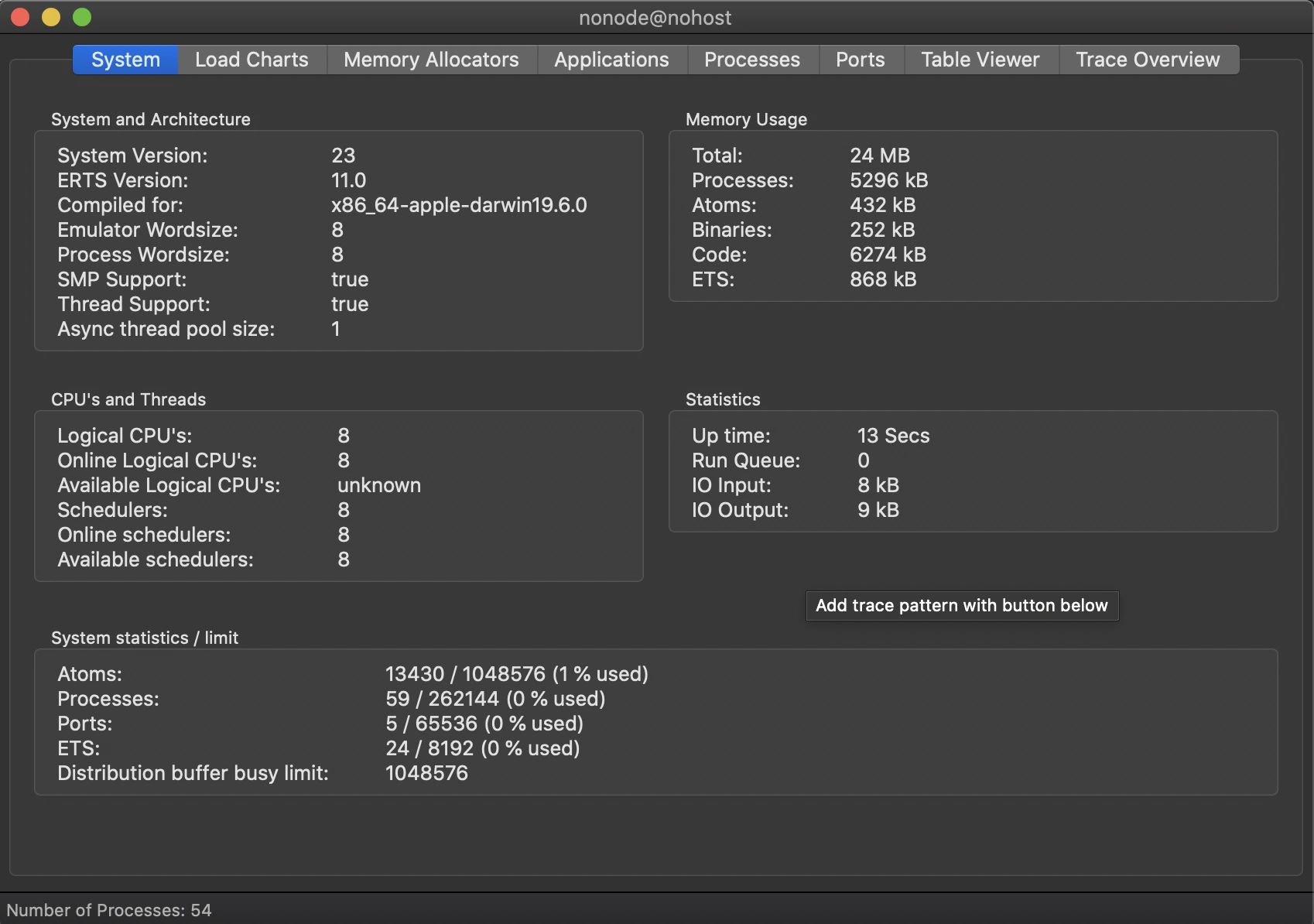
That’s all folks! Hope this helps some of you.