A simple and quick way to generate fake data for your Python tests.
When you are testing your Python apps, you will find in the need for generating some dummy data that is as close as possible to real user input and also not have to worry about it containing personally identifying information (PII) for security reasons (This may seem trivial but us developers tend to suck at generating data, and we end using our own data, some movies or games that we like or data from somebody’s on the team or a real customer). Also, something essential is to generate data that is not repeated on every test run to add more reliability to those tests against different inputs, that’s what your users will do at the end. One possible solution for this in the case we are using Django can be using fixtures or factories by using FactoryBoy, but this means a lot of unnecessary extra work and the generated is static. However, there is a package named faker https://github.com/joke2k/faker that can be used to create fake data very quickly for your tests or just to populate a database for a demo or whatever your need is. In this post, i will show the basics of such package and how handy it can be to have it in your toolset.
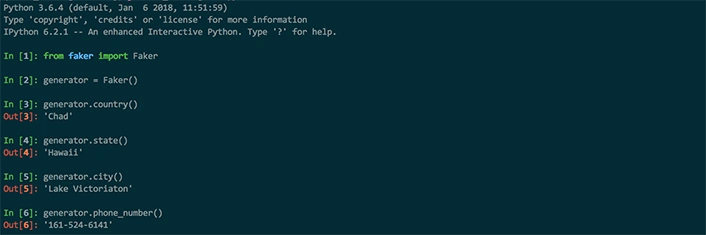
Setting Up
In this post, i will use Python3.6 (because there is no reason to use two anymore 😊) and pipenv for creating a virtualenv and installing packages, I wrote about it in a previous post. Open a terminal window and follow these steps:
-
In the terminal, create a directory for your project and generate a virtualenv for it:
$ mkdir faker_testing && cd faker_testing $ pipenv --python 3.6 -
Install the faker package:
$ pipenv install faker
Getting hands-on code
Let’s consider a case where we have a Customer object with some attributes and methods, and we wanna write tests for those methods:
class Customer:
def __init__(self, name, address, state, zipcode, contact_name,
phone_number, email, notes):
self.name = name
self.address = address
self.state = state
self.zipcode = zipcode
self.contact_name = contact_name
self.phone_number = phone_number
self.email = email
self.notes = notes
@property
def full_address(self):
return f'{self.address} {self.state} {self.zipcode}'
@property
def contact(self):
return f'{self.contact_name} <self.email>'
Now lets create a simple and trivial testcase illustrating how to generate fake attributes for our Customer object:
import unittest
from faker import Faker
from customer import Customer
class TestCustomer(unittest.TestCase):
def setUp(self):
fake = Faker()
self.customer = Customer(
name = fake.company(),
address = fake.street_address(),
state = fake.state(),
zipcode = fake.zipcode(),
contact_name = fake.name_female(),
phone_number = fake.phone_number(),
email = fake.company_email(),
notes = fake.text(max_nb_chars=20)
)
def test_full_address(self):
expected = f'{self.customer.address} {self.customer.state} {self.customer.zipcode}'
self.assertEqual(expected, self.customer.full_address)
def test_contact(self):
expected = f'{self.customer.contact_name} <self.customer.email>'Let’s run the tests with:
(faker_testing-rhVJ83Ej) ʄ faker_testing >> python -m unittest
..
----------------------------------------------------------------------
Ran 2 tests in 0.049s
OKAdvanced Usage
As you can see above, faker is very easy to use. There are more advanced things that you can do with it:
Generating data for some specific locale
Lets try generating some data in Spanish:
from faker import Faker
fake = Faker('es_ES')
print(fake.name())
print(fake.address())
print(fake.phone_number())(faker_testing-rhVJ83Ej) ʄ faker_testing >> python fake_es.py
Joan Morán Ávila
Pasadizo Felix Escamilla 13 Apt. 22
Granada, 18242
+34 686 985 516Creating custom providers
This example illustrates how to create a provider for the planets on the milky way:
from faker.providers import BaseProvider
class PlanetProvider(BaseProvider):
__provider__ = 'planet'
__lang___ = 'en_US'
planets = ['Neptune', 'Mars', 'Mercury', 'Venus', 'Earth', 'Jupiter', 'Saturn', 'Uranus']
def planet(self):
return self.random_element(self.planets)It can be used like:
from faker import Faker
from planet_provider import PlanetProvider
fake = Faker()
fake = Faker()
fake.add_provider(PlanetProvider)
print(fake.planet())(faker_testing-rhVJ83Ej) ʄ faker_testing >> python planet_test.py
EarthGenerating always the same data
Sometimes you need to return the same data on every run for tests that need verifiable input/output. Faker allows to do this by using a seed(can be any number) that always will return the same data, like:
from faker import Faker
fake = Faker()
fake.random.seed(1234)
print(fake.name())(faker_testing-rhVJ83Ej) ʄ faker_testing >> python faker_seed.py
Jessica Smith
(faker_testing-rhVJ83Ej) ʄ faker_testing >> python faker_seed.py
Jessica Smith
(faker_testing-rhVJ83Ej) ʄ faker_testing >> python faker_seed.py
Jessica SmithAs you can see running the program will always return the same data.
References
To learn more about faker and see all the available generators, you can refer to the documentation at:
https://faker.readthedocs.io.